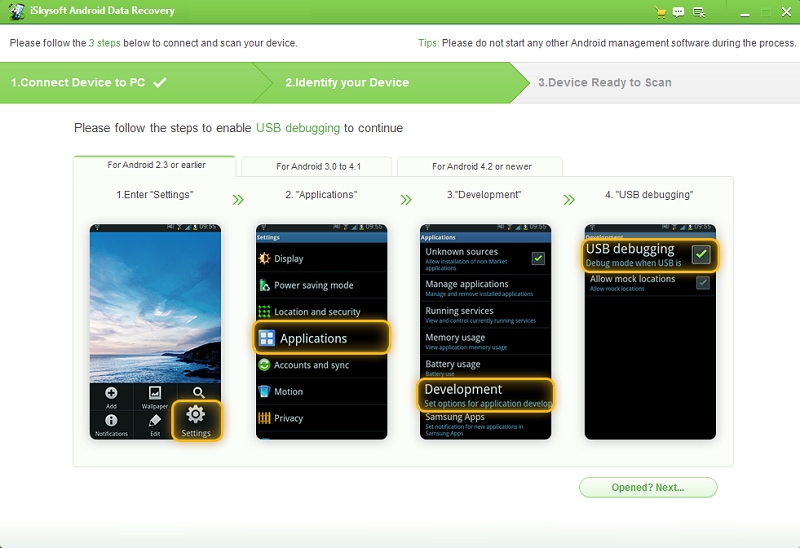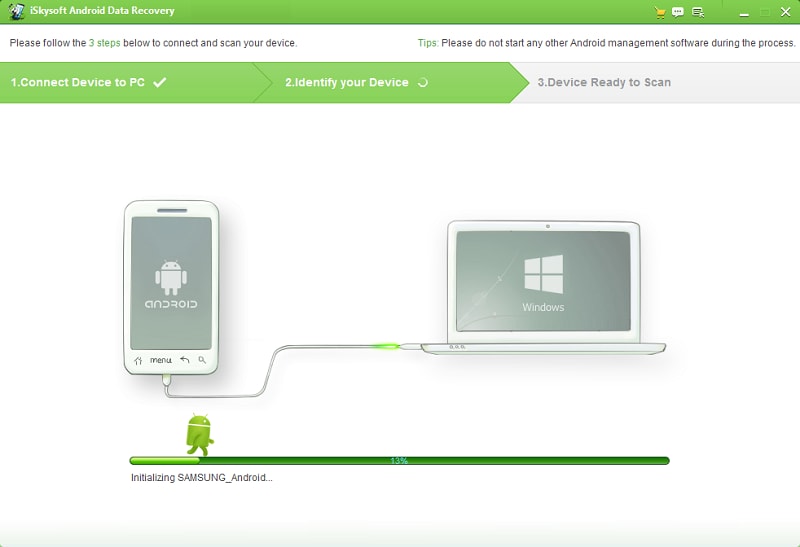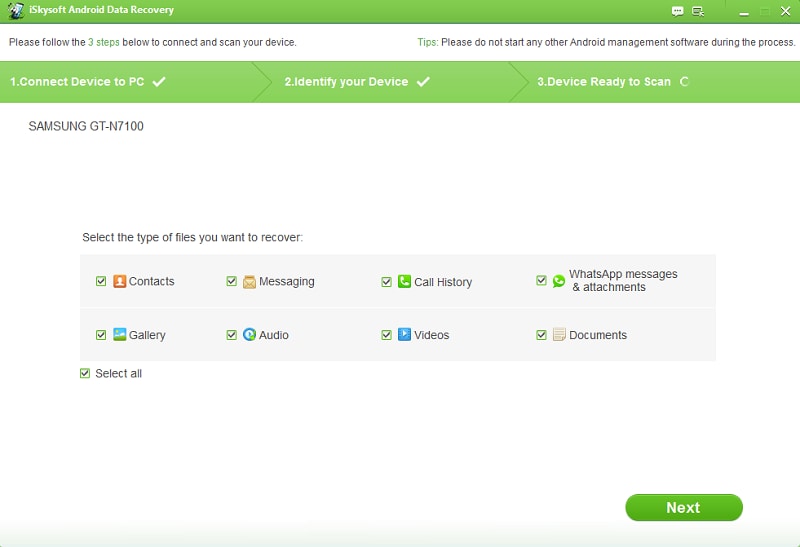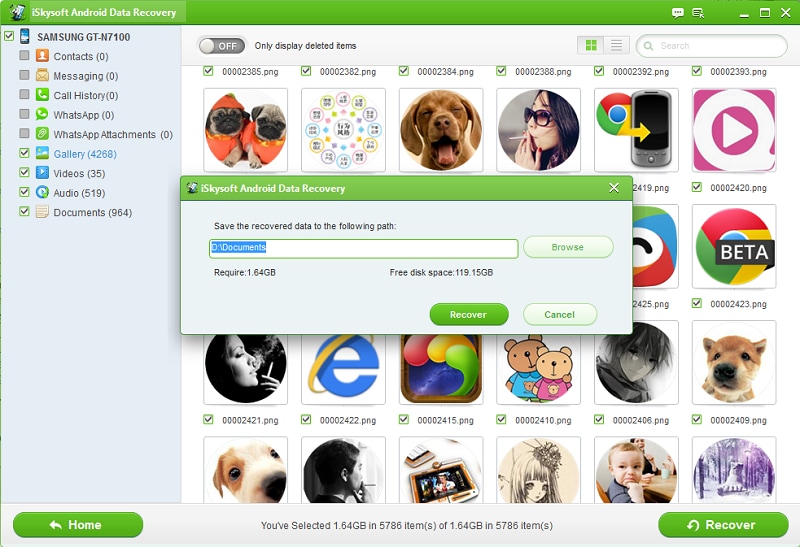Smart Message Service known as SMS is now a day’s very simple, fast and efficient way of communication. There are some SMS’s which people delete after reading formerly known as forward messages. But there are those important messages one save on their phone so they can access them anytime when needed. Managing such a huge amount of messages get messy sometime and there are times when we end up deleting the important one too. But don’t worry you can recover them, following guide is dedicated on how to Recover lost SMS on Android.
The Safest Tool to Recover Your Lost SMS on Android
While losing an imperative SMS may appear like a bad dream, iSkysoft has an answer that gets each Android phone user energized. iSkysoft Android Data Recovery is a product arrangement that permits clients to recoup lost or erased SMS from smart phones or tablets. The software is ensured to work with various smart phone models that keeps running on the Android working framework and works with noteworthy achievement rates.
You can use to recover SMS on Android with TRAIL version Click here to download iSkysoft Android Data Recovery.
people have downloaded it
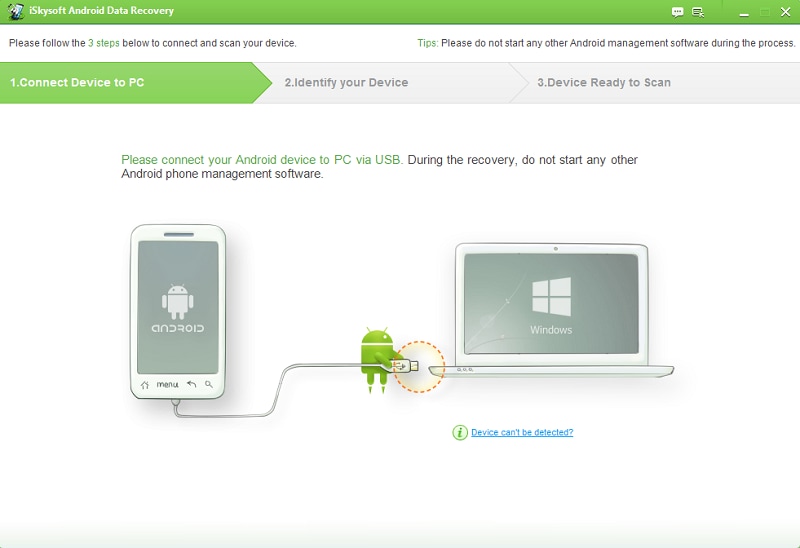
Step by Step Process on How to Recover Lost SMS on Android
Download and installed the above mentioned software and follow the steps below:
Step 1
Enable USB Debugging
For connecting your device to computer, you’ll need to enable USB debugging on your device so the software (iSkySoft Android Data Recovery) can work properly and have free access to the operating system of your smart phone that is Android OS. Enabling it is different for different devices and OS version we suggest you to google your phone name and look for a method to enable USB debugging on your device.
Once you’re done activating USB debugging, now launch the software and connect your phone using data cable. You’ll see a device setup screen which recommends you to enable USB debugging which you already have. Proceed forward by clicking “Next” button.
Step 2
Detect Android Device
If you have rooted your device or tweaked it, then you’ll have problem scanning files. For this you need to authorize Superuser program to scan your files. In this step the superuser option will auto pop-up if your device is rooted. You need to proceed forward by allowing it.
Tips: Of course, iSkysoft Android Data Recovery also provide root process for your device. After process of indentify your device, one click root will be applied to your device automatiacally, so as to recover data as much as possible. Then recovery ends, you device will turn back to unroot mode. You won't worrry about the warranty.
Step 3
Choosing between Scanning Mode
Before the scanning, you’ll see a screen where specific file types will be displayed which you can recover using this software. To recover lost or deleted SMS select messaging from the given options and proceed forward by clicking the “Next” button which is located at right bottom corner of the screen. Once set program will start scanning and will try to recover lost sms.
Step 4
Run Lost File Recovery Operation
Before the scanning, you’ll see a screen where specific file types will be displayed which you can recover using this software. To recover lost or deleted SMS select messaging from the given options and proceed forward by clicking the “Next” button which is located at right bottom corner of the screen. Once set program will start scanning and will try to recover lost sms.
You have successfully recovered the lost messages. It’s a good practice to edit and save the important messages as draft because there are sometimes when we delate the messages from inbox but the same exact copy is present in the draft folder.