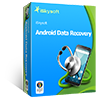Bloatware should be the last thing you have in your android device. It makes the device to run slowly which eventually undermines its performance. But, why should you let that remain in place for longer periods? There is no reason whatsoever unless you are clueless on how to handle the situation. The best way will be to delete the bloatware and you will see some performance improvements with your device. There will be more storage space and the slowness that your device was starting to experience will be long gone.
Part 1. What is Bloatware
For starters, bloatware is any software program or app that has outlasted its usefulness. This can be as a result of the excessive disk space as well as memory it will require to operate. Many users of android maintain bloatware in their devices unknowingly but you need to get informed so that your device does not perform poorly simply because of such a reason. Most of the bloatware is pre-installed but it’s not harmless only that it will eat up storage space of your device for no good reason. That’s why it must be deleted.

Part 2. How to Delete Bloatware (Pre-Installed Apps) on Android
There are very many things that should happen before deleting bloatware on android. They are all geared towards laying good ground for the rest of the processes so don’t take anything lightly. One of the top benefits you will get for doing that is decluttering. Your android device will no longer house all the useless apps that have been compromising its performance. You will equally get to save the battery power which is consumed heavily by bloatware.
Your device’s battery life will be unusually longer than it used to be prior to deleting bloatware. It will also be different deleting bloatware from both new and old versions of android. It’s much difficult with the older versions but after all you will get to delete that.
Regardless of the android version that you are enjoying, the following steps will be of great value in your efforts to delete bloatware:

Tip:What happens if your android device is not rooted? There have been many questions around that and it’s possible to delete bloatware if your device is not rooted. That happens through reducing the impact that bloatware has on your device. That will be more of a temporary solution so in the long-term you must have to root the device. With iSkysoft Android Data Recovery, It can judge and root your android device automatically by recognizing your type of Android device. That means you don’t need to put in extra effort.

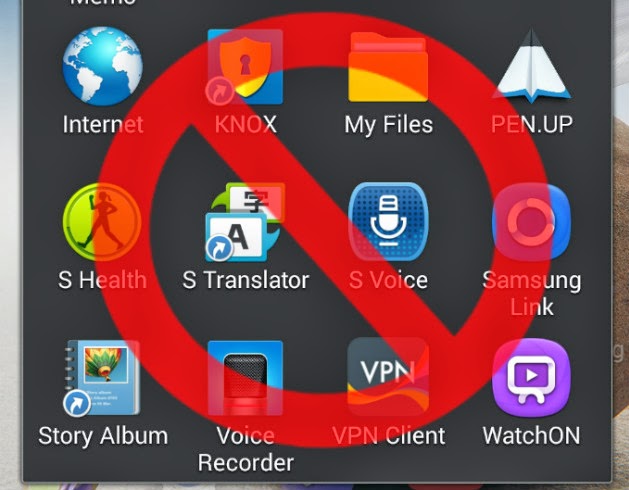
iSkysoft Android Data Recovery- Become a Self-Expert on Android Data Recovery
- Supports up to 6000 Android devices and multiple file types
- Recover all data loss scenarios without risk(indlude MicroSD card)
- Handpick what to be recovered with few minute
- Provide 3 root ways to recover data (one-click root )