For instance, if you face trouble with your computer's hard drive, you try to carry out the recovery process all by yourself without reaching out for external professional assistance. When you dropped your hard drive, it encounters problems related to the mechanical construction of the system, which in turn lead to loss of data, OS corruption, and other glitches. However, with the right instructions available to you, you can perform a clean dropped hard drive recovery.
Part 1. How to Do It Yourself (DIY) Dropped Hard Drive Recovery
Dropped hard drive recovery requires the use of software at first to ensure that the disk is functioning and there is a possibility to recover data. The recommended software for such developments is iSkysoft Data Recovery for Mac (or iSkysoft Data Recovery for Windows). It leads the race of the best recovery programs because of its unique features and qualifications. Let us see the "important" qualities that set it apart from others.
Why Choose This Dropped Hard Drive Recovery Software:
- Each recovery mode has pre-settings for quick scan and recovery of data.
- Facilitates multiple file formats and devices to ensure broader recognition.
- Operates smoothly on different versions of the Mac OS and Windows system.

- Scans for data, displays the preview of recoverable files and recovers them with the highest accuracy
Step-by-Step Guide for Dropped Hard Drive Recovery
Step 1. Drag and drop the executable file of the Recoverit (IS) to the “Applications” folder on the Mac, which you can download from the iSkysoft website. Start the software by clicking its icon on the folder. The main window shows the file types that you can choose from. You can just choose the types that you want to recover. Click "Next".

Step 2. You can now connect the dropped hard disk to the Mac (if it is external) or connect the internal HDD as an add-on to Mac. Upon detection, iSkysoft Dropped Hard Drive Recovery Software will show you the available HDDs along with their partitions. It further displays the file system and the total size. The advantage of this particular recovery mode is its ability to perform a deep scan using file signatures.
You can easily scan for more than 50 file formats such as JPG, JPEG, MOV, MP3, PAGES, and so forth. The only inconvenience is that you would not be able to get the original names and folders of the data.

Step 3. From the list, choose the drive that you accidentally dropped. You can pick the entire HDD or a partition that contains the important data. Click the "Start" button from the menu ribbon to begin the scanning procedure. If the list does not show the connected HDD, use the "Refresh Drives" button.
Recoverit (IS) for Mac takes a while to complete the scan depending on the size of the HDD. Once done, it will reveal the list of files that have a valid file structure and easy to recover. The software arranges the data according to the file structure. Therefore, it becomes easy for you to pick the right data. Also, use the preview functionality to decide on the proper records rather than marking entire content. After marking, use the "Recover" button and pick the destination to allow iSkysoft to begin extracting the data.
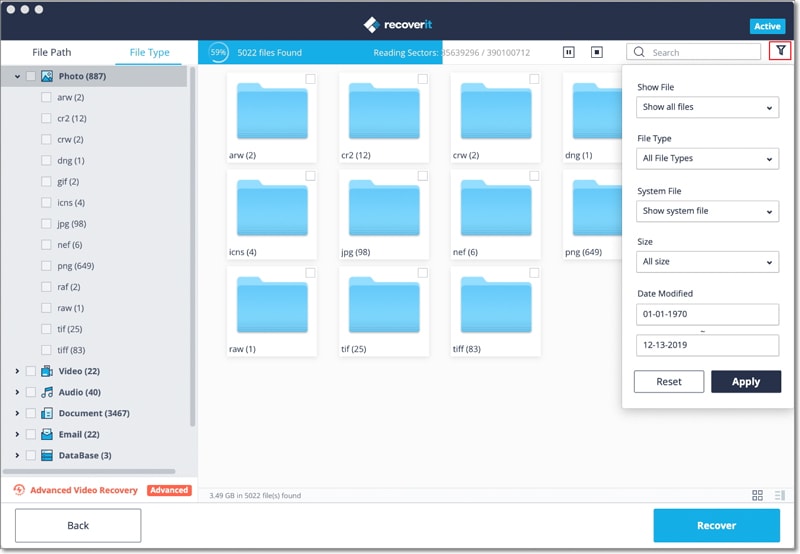
Part 2. [Tips] How to Test and Fix a Dropped Hard Drive
As data is valuable, it is important to take care of the hard drive. However, if you are reading this section then probably you or your friends have a drive that hit the floor. The drive no longer functions, keeps beeping, spinning without accessing the data, and scraping. When you drop a HDD, the read/write heads bend, as show in the picture below.
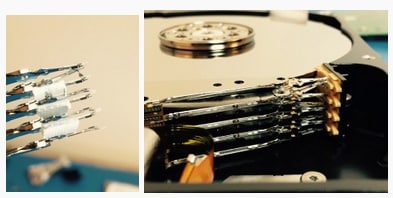
Most often, users plug their drive and try to run to check if the drive is functioning and the data is safe. However, one should never plug the damaged disk. The picture below shows you the stuck read/write head, bend to the parking ramp. Now, when you run the disk, the arms will drag the metal of the head on the platter creating scratches. The presence of these scratches makes it impossible to recover the data.

Remember the following points when you dropped your hard drive:
- Do not attempt to connect to a system and run it.
- Even if you possess the knowledge about a hard drive’s anatomy, do not attempt to open it by yourself. Visit a certified data recovery center and seek assistance.
- Data recovery may not be successful in all the situations. It is preferable to keep a backup of important files. Handling the hard drive in appropriate manner is always important.






