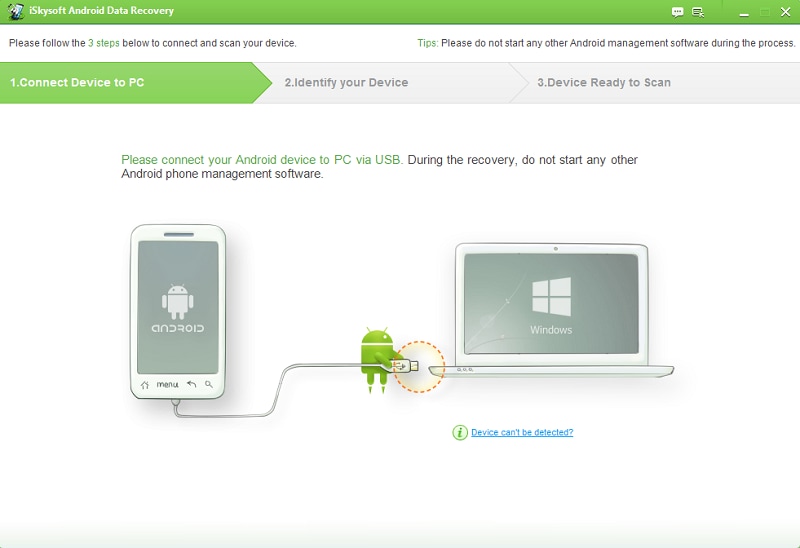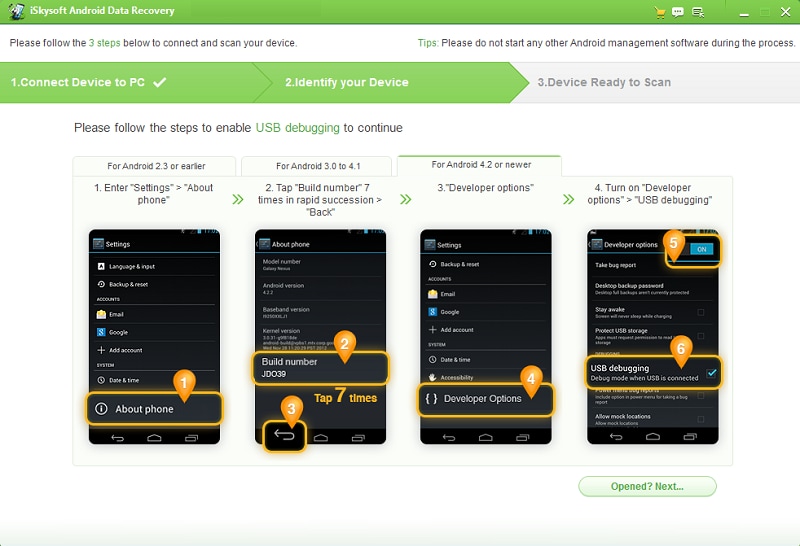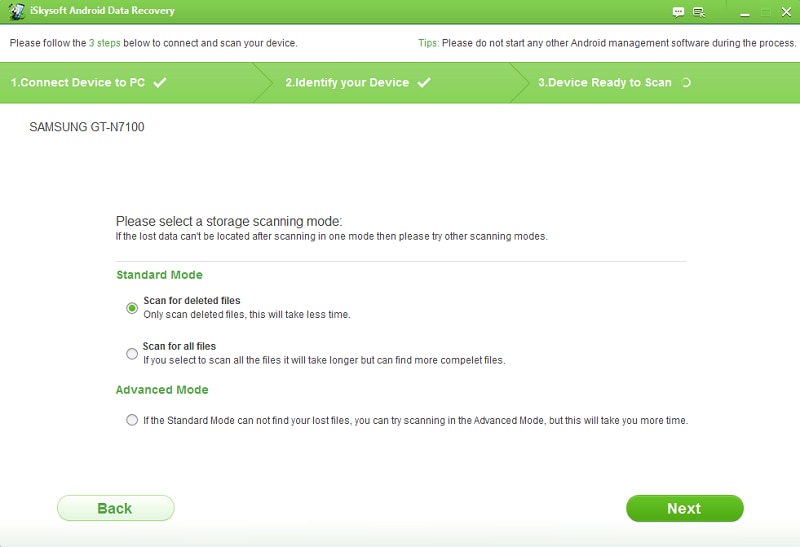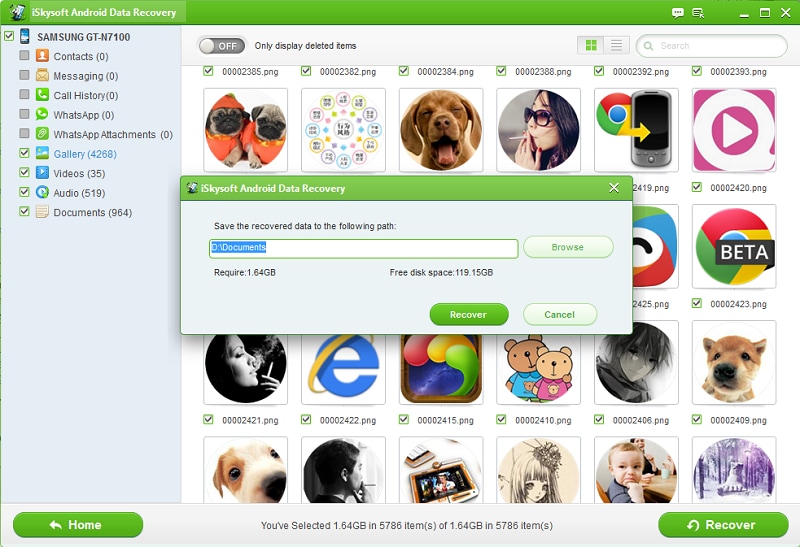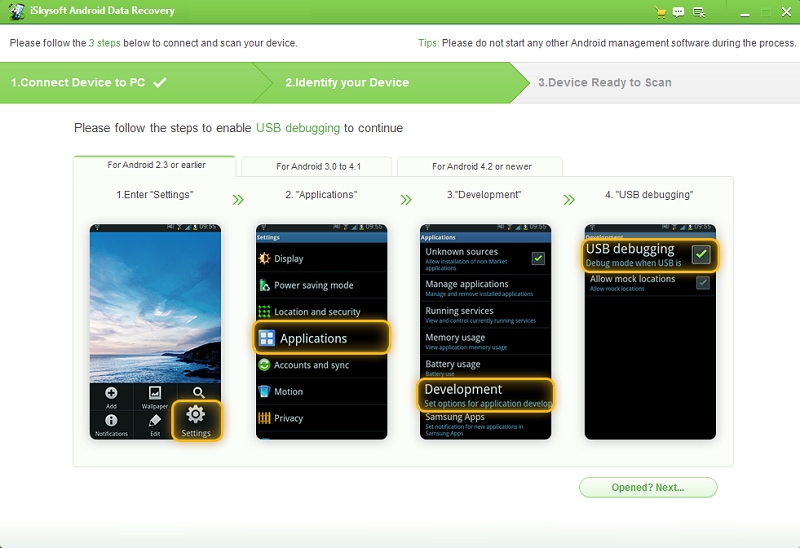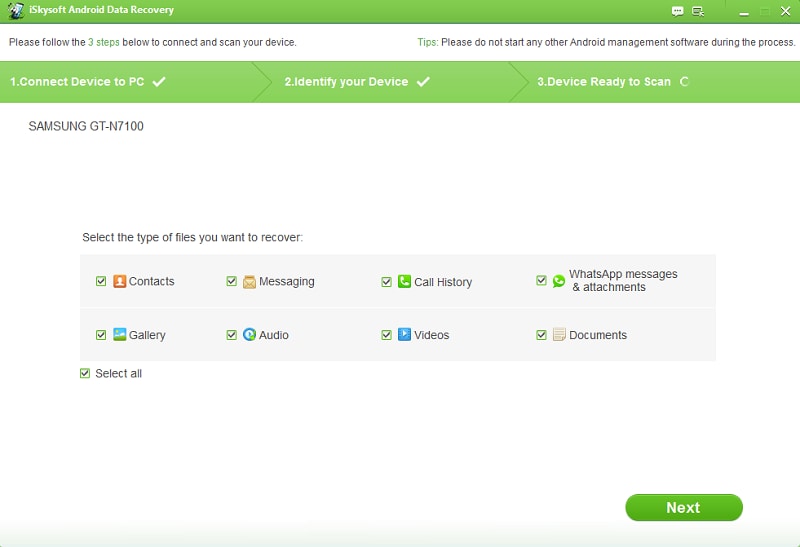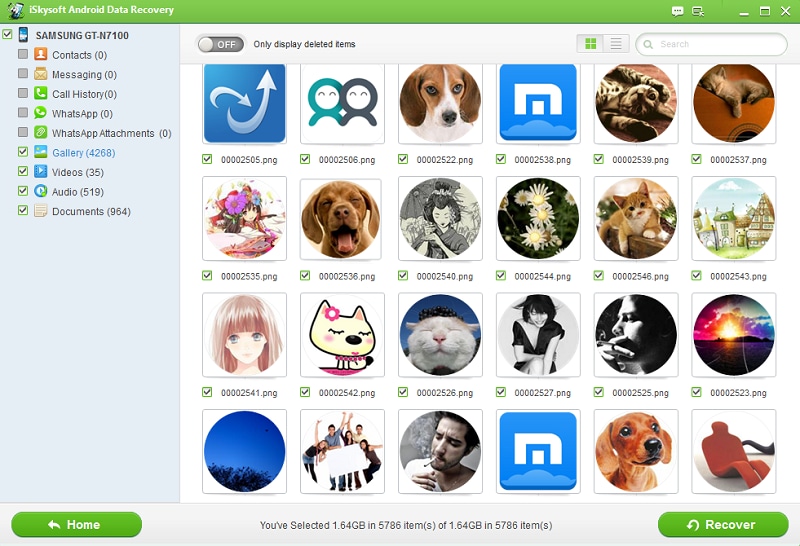With over 1-billion users worldwide, the growth of Android is magnificent. Though Android is growing at a fast pace, it's often hit by vulnerabilities. Imagine the feeling of losing your precious data stored in your phone due to a virus attack. Or due to an accidental factory reset. It's painful. Is there any way to recover deleted data from Android phone? Of course you can. You can use data recovery software to restore your lost data.
Part 1: How to Recover Deleted Android Data
With plenty of tools available for recovering your lost data, today we are going to see about iSkysoft Android Data Recovery for Mac (or iSkysoft Android Data Recovery for Windows). It is the professional Android data recovery software, which can recover almost everything from your Android phone, including contacts, SMS, photo, call history, documents ,video, audio, etc. How it can be used to recover your precious data from your Android phone. It has excellent features that everyone loves. Here is the list of some of the program for Windows greatest features.
Key Features of the Software:
- With the help of the software, you can also recover your WhatsApp history. So those hour long chats with your friends will always remain with you.
- It supports more than 6000 Android devices including tablets. It is huge, and this list is growing every day.
- Whatever may be the reason for the data loss, it can recover them without hassle.
- It's higher standard of security prevents the leak of your personal information.
How to Recover Deleted Data on Android
iSkysoft Android Data Recovery for Windows is easy to use. You can recover your lost data in 4 easy steps.
Step 1: Install the program and connect Android to PC
Download and install the software on your PC. Then connect your Android device to the computer via USB cable and with USB debugging enabled. If it don't enable USB debugging, you can manually open it as follow:
- Android OS version 2.3 or earlier – Tap on Settings > Applications > Development
- Android OS version 3.0 to 4.1 – Tap on Settings > Developer Options
- Android OS version 4.2 or later – Tap on Settings > About Phone > Build Number 7 times. Tap on. This should enable the developer mode, and your device informs you of the same with the message "You are under developer mode". Go back to the Settings > Developer Options. Check the box next to USB Debugging.
Step 2: Choose scan mode to scan lost data from Android
Next, you can choose the files. Then click "Next" button to the scan mode window. Choose a mode and click "Next" button to scan for the lost files.
Part 2: How to Recover Deleted Data from Android Without Rooting
We can use tons of software to recover deleted data from an Android phone. However, most of this software requires root access to recover the data. Rooting is the process of allowing users of smartphones, tablets and other devices running the Android mobile operating system to attain privileged control over various Android subsystems. Rooting is a process of unlocking the Android OS so you can install apps that are unapproved by Google, update the OS, replace the firmware, overclock or under clock the processor, customize anything etc. You can root your Android device using free third-party software such as OneClickRoot. Though root access can grant you to take full control of your Android phone, it is not recommended because of it make you phone vulnerable to all kind of security attacks.
To overcome this issue, we need to use software that can recover the lost data from an Android device without the requirement of root access. Again, iSkysoft Android Data Recovery for Mac (or iSkysoft Android Data Recovery for Windows) can do this magic for you, thanks to its advanced technology.
How to Recover Deleted Data on Android Phone Without Rooting
You can recover any data from almost any kind of Android device without root access using iSkysoft Android Recovery for Windows. Simply connect the phone to your PC and follow the steps mentioned below.
Step 1: Run the program and connect Android to computer
First, download and install the software on your computer. Then start the program and connect your Android device to PC via USB cable. Enable USB debugging mode on your Android phone.
Step 2: Scan for the lost data from Android
Choose the files of you need and hit on the "Next" button to the open the new window. Select a mode and click "Next" to start scanning your Android phone using the software for deleted data.
Step 3: Mark files and click "Recover" to recover deleted data from Android
Mark the files you needs and click "Recover" button to restore deleted data from Android phone without rooting.
Though the purpose of all data recovery software is one and the same, they are getting differentiated by the features they have. It is always a hard task to choose the best among them. After extensive analysis, we found iSkysoft Android Data Recovery over other for its unique features and its support for a massive list of Android devices. It also beat others regarding recovering almost any file type from your device. We are proud to recommend you to go for the software as it doesn’t require root access there by ensuring highest degree of security. Sure you'll be amazed by its features and great value for money. At last, the decision taken by over 60-million people cannot go wrong!