Contents
- 1.1 Best Windows Recovery
- 1.2 Windows Recovery Tools
- 1.3 Windows 10 Recovery Tools
- 1.4 Windows Recovery Freeware
- 1.5 Stellar Phoenix Alternative
- 1.6 Remo Recover Alternative
- 2. Recover Files from Windows
- 2.1 Recover Deleted Files
- 2.2 Recover Permanently Deleted Files
- 2.3 Restore Deleted Files
- 2.4 Recover Files from Recycle Bin
- 2.5 Recover Folder
- 2.6 Recover Mail
- 2.7 Recover Document
- 2.8 Recover Photo
- 2.9 Recover Partition
- 2.10 Recover Password
- 3. Windows Recovery Solutions
- 3.1 Windows Backup Recovery
- 3.2 Windows Restore
- 3.3 Windows System Recovery
- 3.4 Windows Error Recovery
- 3.5 Windows Recovery Disk
- 3.6 Windows Recovery Disc
- 3.7 Windows USB Recovery
- 3.8 Windows Recovery Mode
- 3.9 Windows Unexpected Shutdown
- 4.1 Recover Dell
- 4.2 Recover HP
- 4.3 Recover Acer
- 4.4 Recover Toshiba
- 4.5 Recover Lenovo
Although the recent versions of the Windows is quite stable and fastest as compared to the previous version, but it still may run into a problem leading the system instability or corrupting the Windows on your HP computers or laptop. If you have a recovery disc, you can recover the Windows and previous data on your computer. However, if the recovery list is lost than you are left with no choice other than downloading a fresh copy of Windows and installing it on your HP computer or laptop. This new install of Windows will save the old windows files in a hidden folder on your computer.
Most of the time it is not easy to locate the documents, images, songs and videos from that hidden folder because you will need to have Administrative privileges. Another worst case scenario is that the partition on your HP computer is corrupted and you need to format that partition during installation of the new windows. Well, any of the above mentioned problems will finally lead to the loss of the important data from your computer. Recovering the lost data from your hard drive is not an easy feat. Natively, Microsoft or HP doesn’t provide a tool that task. Don't worry. Now you can get a solution to HP Windows recovery here.
Part 1. The Best Data Recovery Software for HP Windows Computers
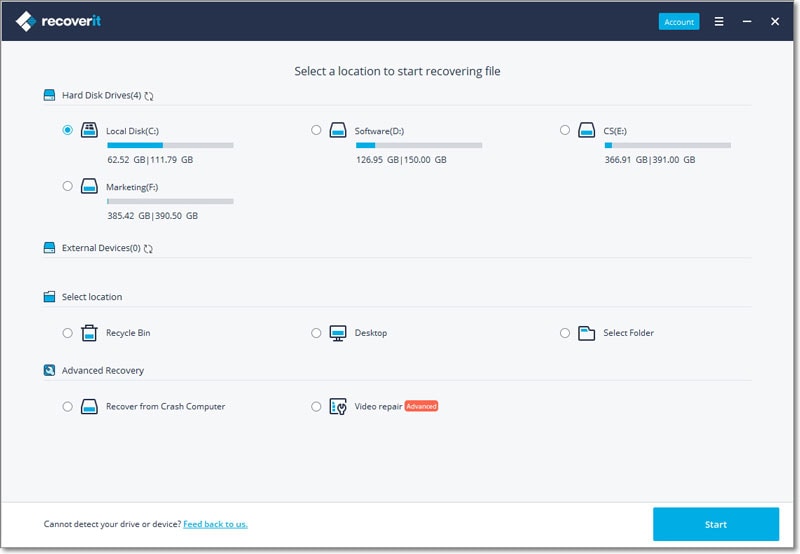
iSkysoft Data Recovery for Windows is your best choice when it comes to data recovery on HP computer.
- First of All, you can recover any kind of recently deleted important data from your HP based computer, this tool will work even if you have already formatted the hard drive on your computer.
- The second thing in this tool is the Deep scan mode which will surely take some to find the lost files on your computer but will even show you the files which were deleted even a month or a year ago.
- If there is a problem on a partition on your hard drive, you can also recover the data from that faulty partition with the easiest possible way.
One of the biggest problems with the other recovery tools is that you don’t have the preview of the files and most of the times, name of the files will be changed. Recoverit (IS) has also covered those tracks with the best possible way. You can preview the documents and audio files and even the name of the files will be exactly the same. If you are looking for one important file, the search option of the iSkysoft software will surely help you. All in All, it is the easiest solution to recover the data from HP based computer and here is how you can use it do all these amazing tasks.
Part 2. How to Recover Deleted Files from Windows HP Computer
Get the Recoverit (IS) for Windows. Install the software and run it on your PC. The software will automatically open in the Wizard mode, Click on Standard Mode to go to the standard mode. Moreover, if you want Recoverit (IS) to directly open in the Standard Mode, check the box given at the end of the main window.
Step 1. Choose a Recovery Mode
Now from the program interface, choose the file types that you want to recover. Then click on the "Next" button.
Step 2. Scan your HP Computer
The next screen will let you select the folders or partitions from which you want to recover the data. Choose one where you lost your data and click on "Start". The program will start scan the chosen drive for the lost data.
Step 3. Restore Deleted Files
Once the scan is complete, all files will be showed under the different files type. You can also find different files by their path. Select a category, a specific format and there you will find all files of that extension. Use the top search bar to search for the files by their name and click on a file to preview it. Lastly, select the files and click on the "Recover" button to recover them.
Pro-Tips:
- Don't store the recovered files to their previous locations as it may cause over-writing problem.
- Use the iSkysoft Data Recovery after a fresh Windows Install.
- If you are not sure about the recently deleted or formatted your hard drive during the Windows installation process, use the deep scan to recover the lost data.
- If you don't have sufficient time to preview the files, save the scan for later use.








