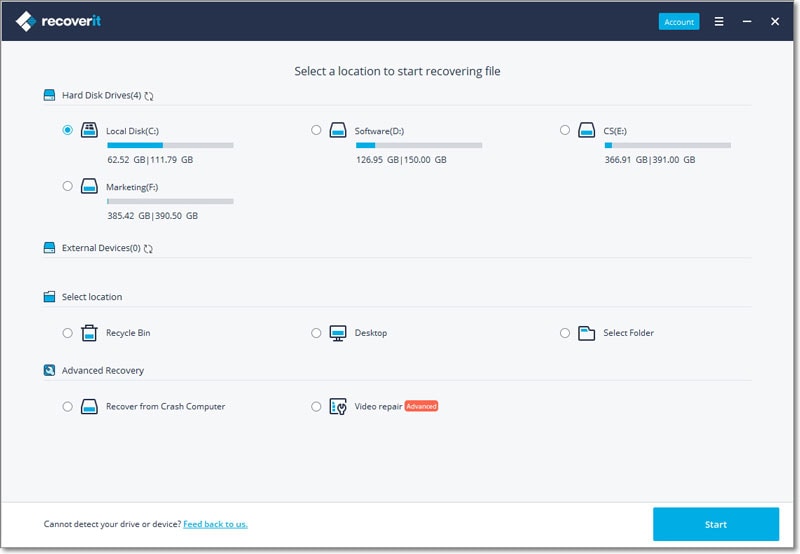With the growth of data storage needs, there is also a corresponding need for data backup systems that work to prevent data loss. Despite the many different types of data backup systems available and despite their efficiency, the risk of data loss still remains. Sometimes, you can lose data on your device out of no fault of your own a factor that has led to the development of really powerful data recovery tools. In this article we are going to take a look at the top 5 undelete files tools for Windows and how they work to help you get back lost data regardless of the circumstances leading to data loss. In the spirit of offering you the best option, let's begin with the best of the 5.
Top 5 Undelete Files Tools for Windows
Your data is probably very important to you, otherwise you wouldn’t be comparing the top 5 undelete tools to find only the best. Out of all the data recovery software we’ve found only one guarantees that all of the lost data will be recovered in a safe and efficient manner. This program is known as iSkysoft Data Recovery for Windows (or iSkysoft Data Recovery for Mac) and it is one of the most effective and easy to use data recovery programs in the market. It comes with a number of features that are designed to make this program fast and effective.
Key Features of Recoverit (IS):
- It can be used to recover nearly all types of files from all storage drives and devices. It can even be used to recover data from a corrupted or formatted drive.
- It is fully compatible with all versions of Windows including Windows 10.

- The program is also very easy to use. It scans your device for the lost files, allowing you to preview the data found before choosing the data you would like to recover.
- You can pause or stop the scanning process at any time when you find the files you are looking for.
Step-By-Step Guide to Undelete File on Windows
Step 1. Navigate to iSkysoft official website and download the program on to your Windows computer. Then follow the instructions on the installation Wizard to install the program. Once the program has been installed, launch it and from the main interface select target file types and click "Next" button.
Step 3. It could take a few minutes for scanning process, it depends on the amount of data on the drive. The contents of the drive will be displayed in the next window. All you have to do now is select the data you want restored and then click on "Recover" to save them.
It is highly recommended that you choose a different drive to save the recovered files. As a matter of fact, it is safer to save the files on an external drive.
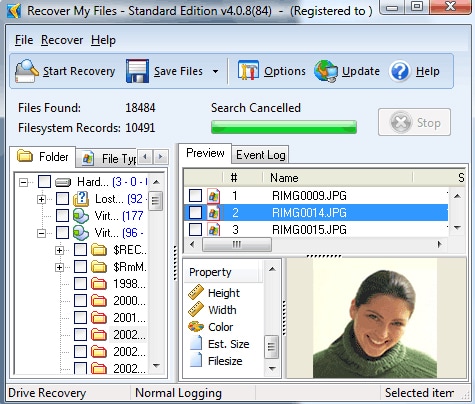
2# Recover My Files
Recover my files is a professional data recovery tool that is relatively effective in data recovery. It is simple enough for beginners to use and is capable of complex hard drive recovery strategies. It can be used to scan the drive for the files you want to recover. But it also comes with advanced scanning capabilities that are more useful for the more technologically savvy user.
Pros:
- It has above average user ratings which can only mean users have found it useful
- It can be used to recover files from a formatted and corrupted files
Cons:
- Scanning was relatively slow compared to the other tools
- Some deleted files could not be recovered
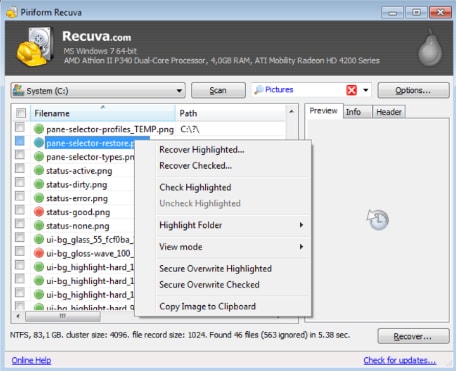
3# Recuva
Recuva is one of the most popular free data recovery programs in the market. It promises superior file recovery and can be able to perform a deep scan for deleted files that may not have been found on the standard scan. Despite the fact that it is free, Recuva is a great tool that offers reliable results and can also be used to securely and permanently overwrite files that you don't want recovered.
Pros:
- It can be sued to recover data from a large number if devices
- It can recover data from a drive that has been formatted or damaged
Cons:
- It has fewer features as compared to the other tools we've seen here
- The interface is quite unattractive and bland
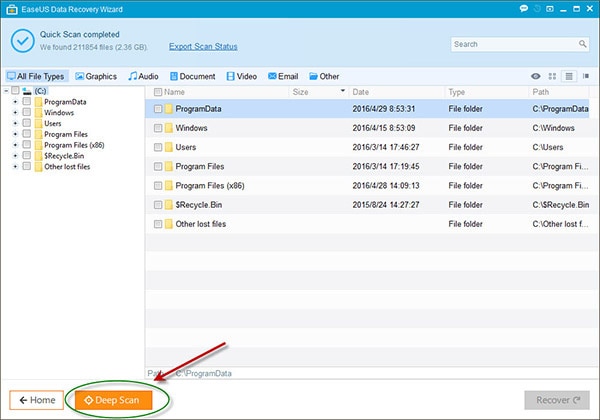
4# EaseUS
EaseUS is another data recovery software that you can use to restore some of your deleted data. One of its most useful features is the fact that it offers a very quick recovery process with only three simple steps standing between you and the data you want to recover. It can be used to recover a lot of different types of data including pictures, videos, audio, emails and documents.
Pros:
- It offers two different modes of scanning to make data recovery easier
- You can pause the scanning process and continue later
- It comes with a user-friendly interface
Cons:
- It can only recover a maximum of 2GB data
- The scanning process can be a little complicated
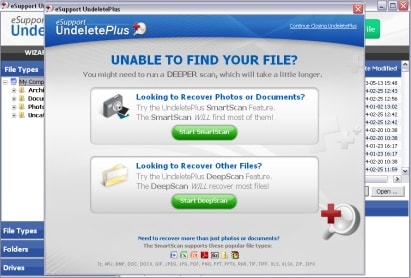
5# eSupport Undelete Plus
Undelete Plus from eSupport is another great solution that lets you scan your PC, flash drives and other devices for deleted data. It is fairly easy to use and scanning is relatively fast, allowing the user to easily recover the data on your drive. The free version of the software offers a number of different features but you can only preview files on the premium version.
Pros:
- An easy to use interface ensures that you can use it for basic recovery even if you are new to the world of data recovery.
- It can be used to recover all types of data from nearly all devices
Cons:
- Not all files were recovered