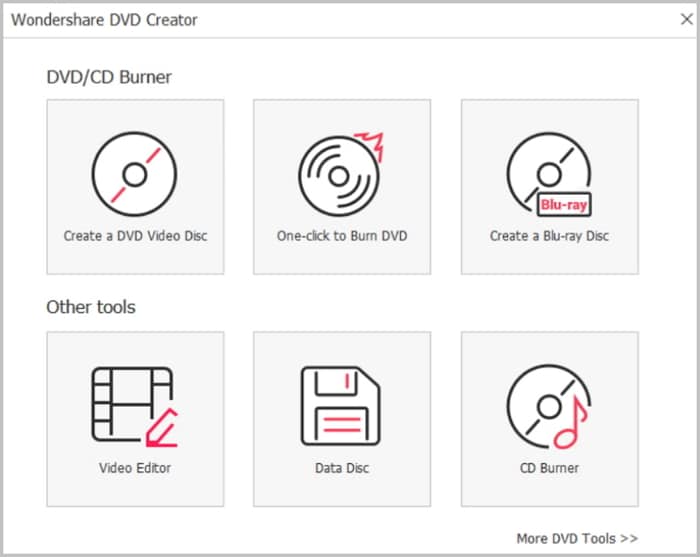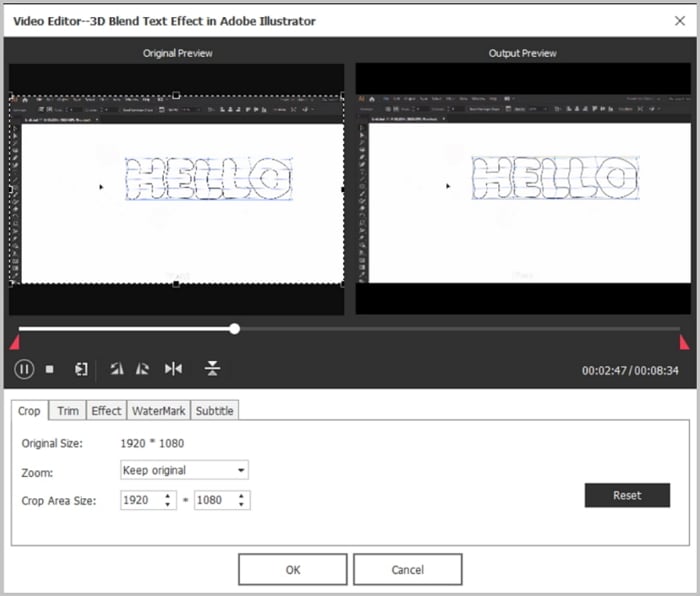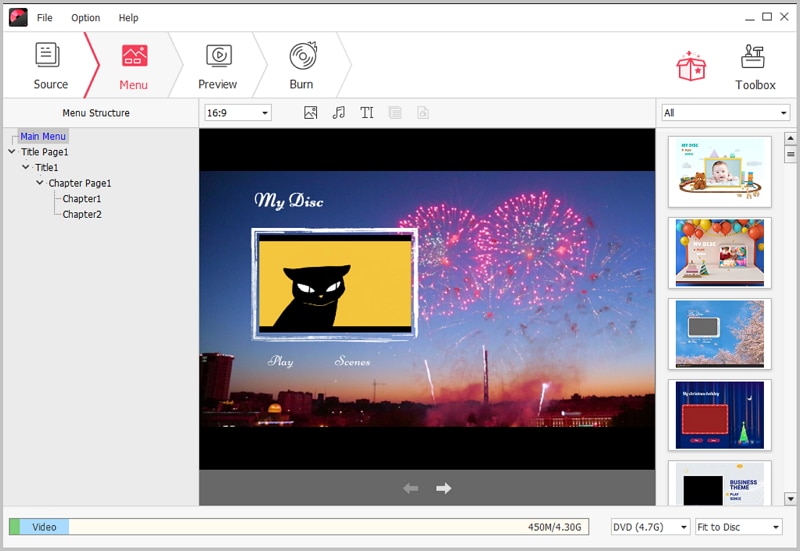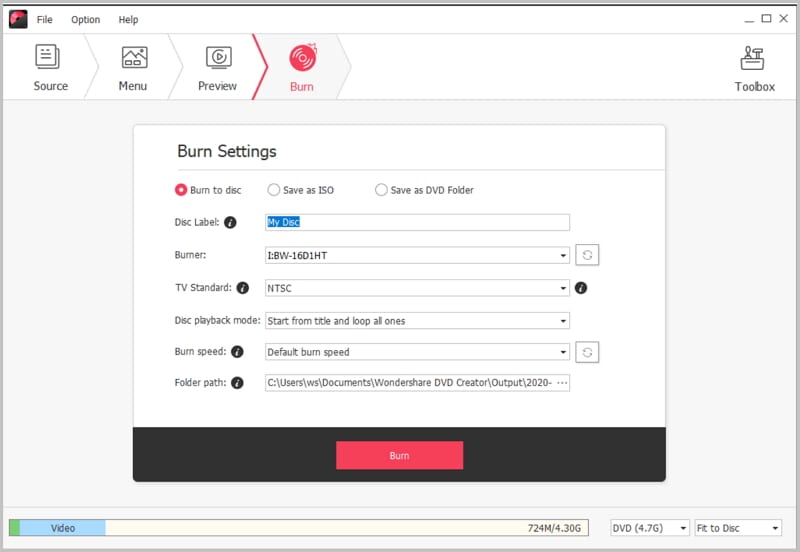It is usually very frustrating when you need to watch a Blu-ray movie, but your video player cannot recognize or play the contents of your disk. Blu-ray discs offer excellent video experiences when compared to other types but on the downside, they have more copy protection than other kinds of discs which render playing on your computer and other players quite difficult. There are different programs and software to download Blu-ray to DVD for Windows PC, which can be easily and freely downloaded. You might prefer to use Blu-ray to DVD free software, but it will be a challenge for that. In this article, we will introduce you to the simplest alternative way to burn Blu ray to DVD for free.
Want to Burn Blu Ray to DVD Free? Solved!

Many people have difficulties in deciding which Blu-ray to DVD freeware to download and use as they all claim to offer the best possible service. When choosing the best Blu ray to DVD creator to download, pick the one that is easy to use, can convert to many formats and whose output can be customized. iSkysoft DVD Creator is highly recommended if you would like a converter that combines all these features. This software which is compatible with Windows 7, 8, XP, as well as Vista, has a diversifying range of DVD templates that allows you to create a unique DVD from your video files in just a few minutes. The converter has a simple interface which renders it easy to use for many people even those with little technical know-how. The system requirements for the converter include a 256 MB or higher RAM, 100 MB hard disk space and a 750 MHz Intel or AMD processor.
Key Features of This Blu-ray to DVD Converter
- Various DVD menu templates: You can choose from the Holiday, Standard, Family and Nature templates to create your movies.
- A wide variety of video formats: You can burn a wide range of formats to DVD which includes 3GP, MP4, MPEG, AVI, FLV, MOV, 3G2, DAT, VOB, MKV and many other.
- Photo slideshow maker: You can be able to personalize your movies by importing photos from a folder and the creation burnt to DVD for play on any player.
- Export option: the feature enables you to import any DVD folder to create DVDs.
A step by step guide on how to burn Blu-ray to DVD
Step 1 Launch DVD Creator
After downloading the iSkysoft Blu-ray to DVD Converter, install the program by following the various steps involved in the setup process then double-click its icon to launch. You should then open the creating window which will give you different options such as the opening of the existing project, creating Blu ray disk and create DVD video disk.
Step 2 Import Videos to the Program
You should then click the "Import" button at the top of the window and select the videos you wish to convert. You can likewise drag and drop the files from the saved folder to the interface.
Step 3 Edit Videos
With the iSkysoft DVD Converter, you can edit your videos before they are burned to DVD. Click the "Edit" button to add effects which will enhance video quality. You can also add watermarks to them as well as crop.
Step 4 Choose a DVD Menu
You should click the "Menu" tab on the interface to be directed to some DVD menus which from which to select. If you do not need a menu, you can choose the “No Menu” option.
Step 5 Burn to Blu-ray DVD
Select the burning option you need for example to burn a standard DVD, select DVD 8.5 G or DVD 4.7 G. While To burn a Blu-ray DVD, choose BD DL 50 G or BD 25 G. Lastly, click “Burn” and the burning process will start.