It might seem disappointing if you were an iPhone or iPad user for a long time, thus iTunes was a real companion for you to keep your favorite things in that, and now you just have shifted to Android! Yes, you can’t install your iTunes for Android device whether it is an Android phone or tablet, but never be upset as there are many iTunes like apps out there for Android OS which may take you close to the experience of iTunes.
In this article, we will bring up some of the great iTunes equivalent apps for Android that can turn your non iTunes life into a pleasurable one with your Android device even without having iTunes on it. Read on as to be informed about the nice iTunes app for Android so that you can harness the power of them as per your wish.
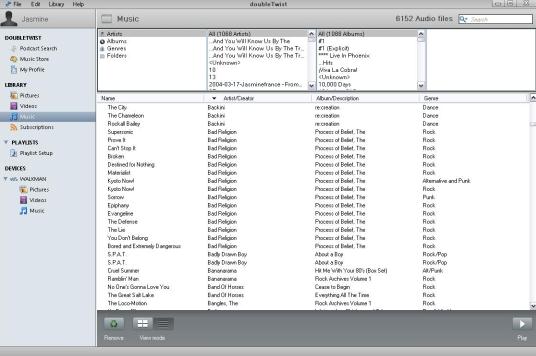
1# DoubleTwist
DoubleTwist has become one of the great apps that can connect between Android and iTunes. It is free to download as well as use though it has a paid option (AirSync) that enables more facilities for $4.99. If you don’t want to pay any, you can still use the free version. it does make you avoid the hectic thing of connecting a data cable while syncing between your PC and Android. The app has its both Windows and Mac software which can easily sync between your Android phone and your PC or Mac. Surprisingly, the PC version of DoubleTwist is almost look alike the old iTunes. So trying the app can be a good move for having a closer touch of your iTunes.

2# Winamp
Not only on your Windows PCs, but also now on your Android device, Winamp has taken much ground on the operating system of Android. Like its PC version, the mobile app of the software can give you an awesome experience on your Android device. It is equipped with different types of playback controls such as repeat, shuffle. You can also create your playlists with songs that you prefer the most. It allows you to search music with genre, artist, favorite etc which really lets you feel an experience of iTunes on your Android. Though the real feel of iTunes might not happen with Winamp, it can really make you forget of your iTunes lot sooner.
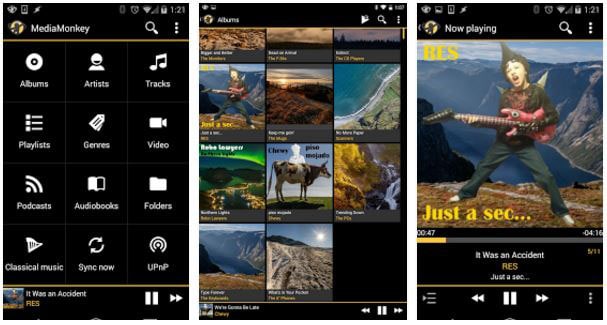
3# MediaMonkey
If you wish to do a lot with your music with an app, then MediaMonkey is a perfect fit for you as it allows you to play with your music in many different ways. So it can be a nice alternative to iTunes for your Android device. Though iTunes focuses on many facets with its one app, MediaMonkey is dedicated to songs mainly. Its blazing fast scan feature can scan your PC for audio and video files within a very short time. You can’t even imagine how quickly it does the scanning operation. Many have reported that the software can scan hundredths of media files within a few minutes, so it is really a swift performance for scanning. You have the full room to browse your files by artist name, location (folder), genre, album, rating, publisher, year and so on.
The look of MediaMonkey is almost like iTunes with similar layouts, but it is flooded with too many texts. Whether you are organizing your media files, or listening to music, the software is a big win for your day to day use. As the software, MediaMonkey, is overcrowded with too many texts, it might look odd to many of you, but if you consider the user experience, then you can easily overlook the problem and start loving it.
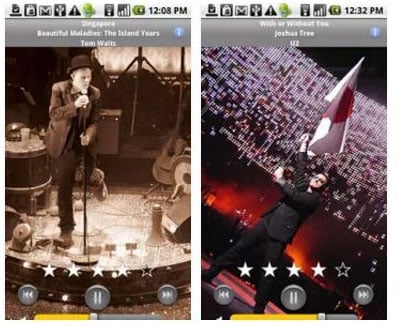
4# Songbird
Songbird is another great iTunes like app that has two versions – Songbird Remote Free and Songbird Remote Pro. With the fascinating feature of the app, you can make your Android device as a remote controller for controlling your music. Wifi integrated system enables your Android device to control up or down the volume, select which playlists to play, forward and backward songs, pause etc.
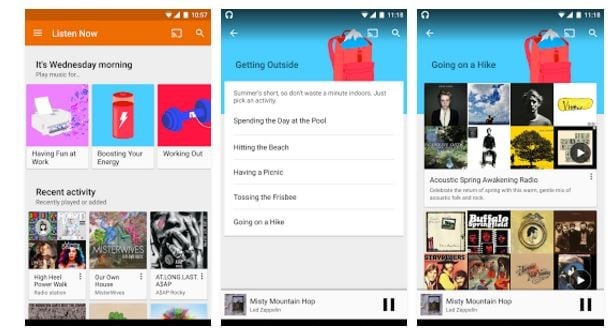
5# Google Play Music
Google Play Music is also a nice companion for your Android device as it can forget the sorrow of not using your iTunes as the app can sync your iTunes library. So there is nothing to lose with stopping using iTunes. Google Play Music is a pre-installed app that comes with every Android device. Like DoubleTwist, Google Play Music has desktop version too which supports both Windows and Mac. To use Google Play Music, you will have to set up the app which is really very easy. Just log in with your Google ID and that’s it. You will see all things are arranged there inside the app as the app works in background, so you can be always updated with new tracks. Google Play Music is simple and its intuitive feature can dazzle any of its user and for this reason, the shortcomings of using it only through cloud based might be ignored without any big reason.
The only drawback that is visible is that the app only works on cloud that means you can’t play music offline unless you download them. So if you are not a cloud storage lover, then there is the chance that you may dislike the app. If you don’t care about streaming your music, then obviously Google Play Music will not be a shame for you.
Leaving any regularly used app and grabbing a new one makes a lot of conflictions and in the case of choosing an alternative to iTunes for your Android can be a nightmare if you can’t pick the perfect one for you. All the apps discussed in this article are way too good to give you a nice solution to not having iTunes on your Android.






