If you have been using Boilsoft video splitter for splitting and editing your videos, you must have an idea how it effectively caters video splitting requirements. Boilsoft video splitter is indeed a powerful video cutter freeware that splits, trims and cuts big video files into smaller video clips without any re-encoding. The video split function of Boilsoft video splitter is enhanced, letting you extract any video part by setting the beginning and ending time and splitting the video file into various pieces of equal length and size.
- Part 1. How to Split Video in Boilsoft Video Splitter
- Part 2. How to Split Video with Boilsoft Video Splitter Alternative
Part 1. How to Split Video in Boilsoft Video Splitter
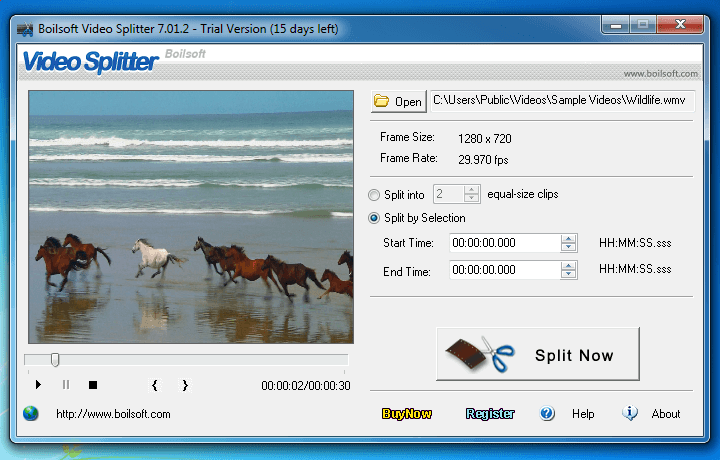
Step 1: Open and launch the program. Then click “Open” on screen menu bar and choose File option from the list. Your video will be added from a folder.
Step 2: Now Press Play to play the video and set the start time and end time of the part to be split, by clicking “[“ and ‘]” symbols respectively. Repeat the process for making as many splits as you want.
Step 3: Click “Start” for Splitting the video. Upon clicking “Start”, you will be given an option to customize video name and choose its format and destination.
Step 4: Once splitting is done, you will be led to the folder where your split file is saved.
However, keep in mind few of the downsides of Boilsoft video splitter:
• At present, Boilsoft video splitter merely splits one video at a time.
• The interface seems bit hard to understand for the beginners.
• It often hangs while dealing with heavy files.
• It is difficult to remove or uninstall the software.
Part 2. How to Split Video with Boilsoft Video Splitter Alternative
The Best Boilsoft Video Splitter Alternative

When it comes to the best Boilsoft Video splitter alternative free download version, we rank Filmora Video Editor as the most recommended video splitter. Filmora Video Editor is more than a video splitter. It not just enhances your videos file attractiveness through precise cutting but also provides you state-of-the-art editing tools to let you enjoy a complete video editing experience. It seamlessly splits videos, removing the unwanted parts and keeping the source file quality intact.
- Both basic and advance video editing tools and affects are available.
- Easily cut, split, crop, merge and rotate videos irrespective of their formats.
- The edited videos can directly be shared on various platforms.
- Supports all popular devices and video formats.
Steps to Split Video in Boilsoft Video Splitter Alternative
Step 1: Launch Filmora Video Editor
The first step is based on downloading and installing the app. Follow the instructions for installation given, once you download the software. And run the Filmora Video Editor, in the main interface, click on the “Full Feature Mode” and move to the next step.

Step 2: Import video to the program
Now import the file into the software’s album by clicking “import” and select the file that you want to import. As an alternative, you can directly open the folder having your files stored on your system and then drag them into the software’s album.
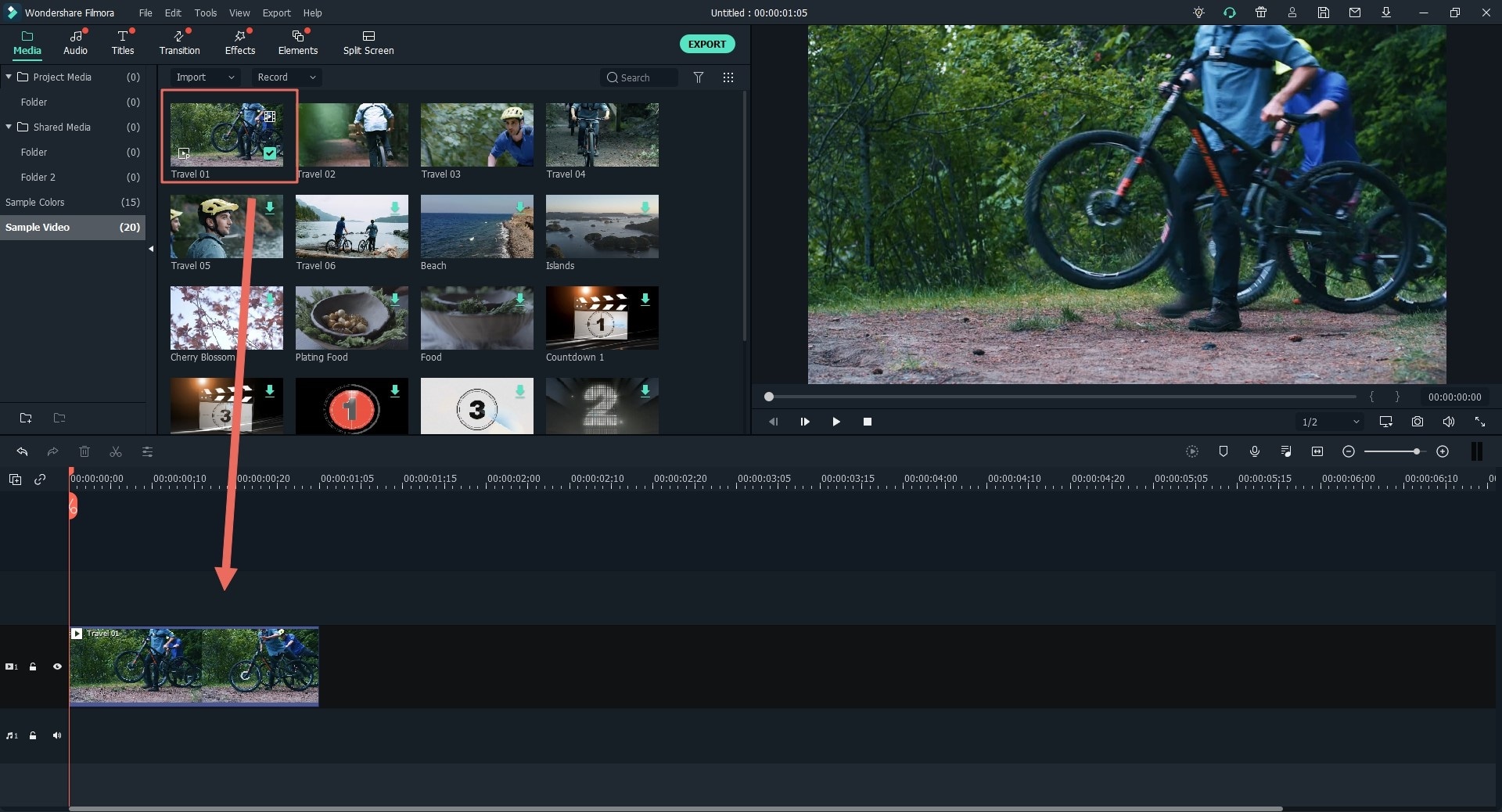
Step 3: Split video into parts
Split the file from anywhere you want. You can do this by dragging the top of red Time Indicator to place it at one of the positions you want. Then click “Scissor” to split the video.
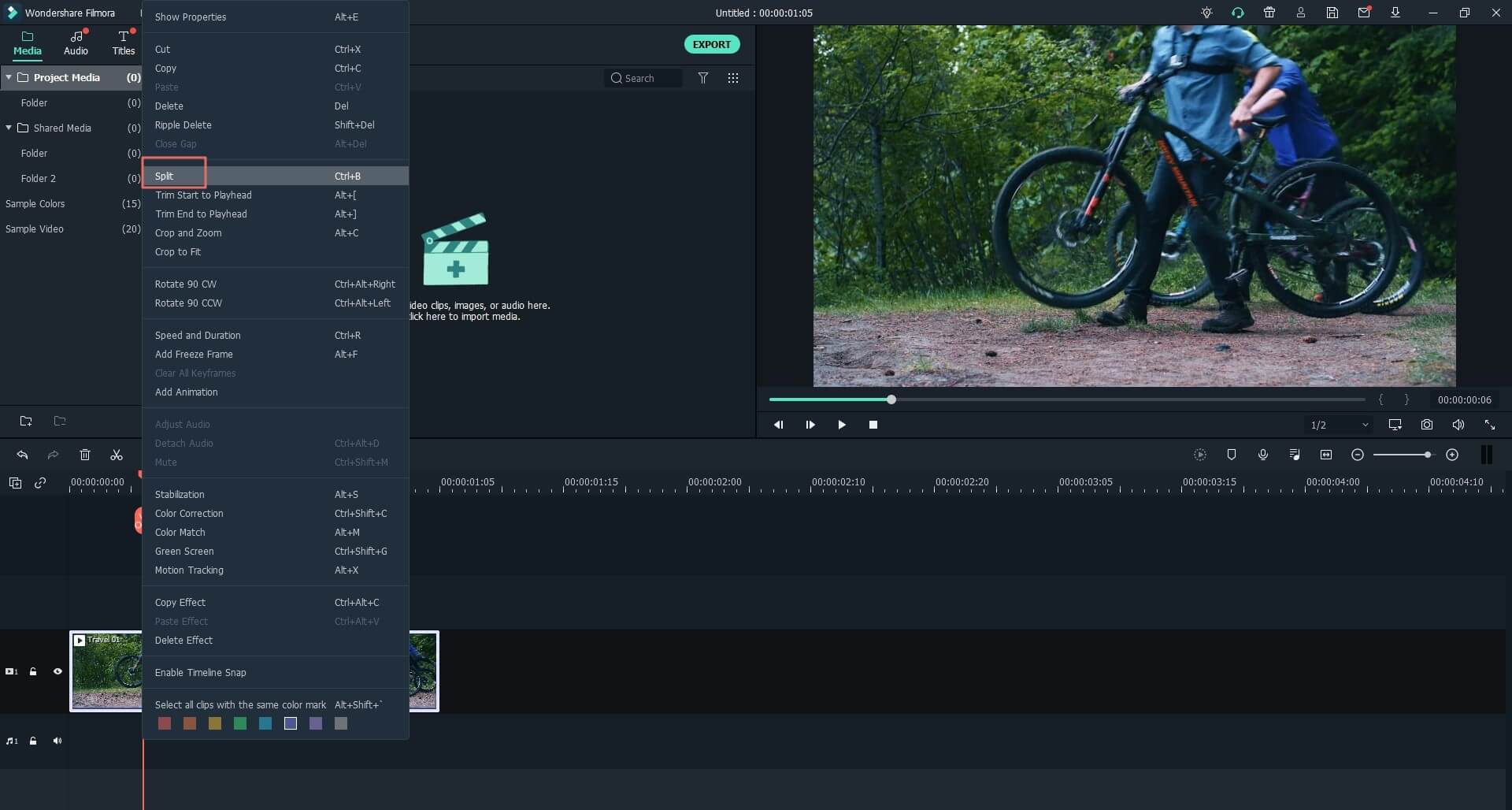
Step 4: Export the video file
Once file is split, edited and saved, you can export and share it. Click “Export” tab and choose an output method given used to export the new file. You will given different options to save the file in terms of formats and device type, while you can always keep the split file in the same format as the source file. The availability of formats and device types has been provided to enhance the sharebahility of the split files.






