It is not enough to just take a photo and share it as is. You want to use the photo to make a statement, send a message and one of the ways you can do that is using an Emoji photo editor. These photo editors allow you to use your creativity to embellish a photo by adding stickers, text, emojis and other enhancements that can make your photo stand out. The next time you need to make a statement, consider using the following top 5 best Emoji photo editors.
Top 5 Best Emoji Photo Editor
#1. Filmora Video Editor

When you need a reliable Emoji photo editor to edit videos and photos regardless of the device you used to take the photo, Filmora Video Editor is the only tool to use. Not only will it allow users to add as many emojis as they want to the photo, it will also offer photo editor emoticons and quite wide range of photo and video editing tools that bring out your creativity. It offers a complete suite of features that can be used to edit your photos or videos and the features don’t make the program difficult to use. It has a user interface that is simple to follow even if you haven’t used a video editing tool before. And if you get stuck, it comes with a comprehensive guide to help you navigate and use the product.
The basics including reducing the size of the image or video, cropping the image and adding text to the video or photo are all part of the Filmora suite of tools. You can also take advantage of the more advanced features Filmora has to offer including the ability to edit videos by scene, a green screen feature that allows users to superimpose subjects to different backgrounds and the ability to edit audio on a video.
Pros:
- • Despite its numerous features, Filmora is actually very easy to use even for the beginner.
- • Its advanced features provide a great way to edit photos and videos.
- • It can be used to create video using photos.
#2. Photo Editor & Sticker
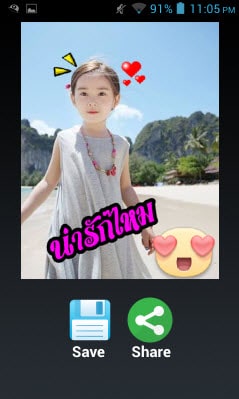
This simple to use Emoji photo editor comes with more than 200 stickers and emojis to choose from, allowing you to make your photos impressive. The stickers can be added anywhere on the image and sharing the enhanced images is quick and easy. You can easily share the photos to Facebook and other social media apps directly from the app.
Pros:
- • It is free to download and use.
- • Comes with more than 200 different stickers to choose from.
- • Can be used to add text to images as well.
Cons: It lacks advanced photo editing features. It is only useful for adding text and stickers.
Learn more >>
#3. PicZone
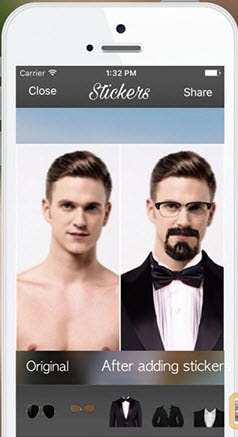
This is a Emoji photo editor to choose if you want a large variety of stickers and emojis to add to your photo. It provides emojis in different categories, allowing you total control over how you customize your photos. Aside from allowing you to add emojis, PicZone is also a very accomplished photo editor in its own right. It can be used to resize an image, cropping an image, adding effects and even adjusting the color.
Pros:
- • It has a very large variety of emojis and stickers to choose from.
- • You can find stickers for every category.
- • It can also be used to edit photo and create a photo collage of up to 60 images
Cons: Its photo editing features are pretty basic and lack more advanced functionality
Learn more >>
#4. Photo Sticker Pro: Fun Sticker

This iPhone app is known for one thing; realistic looking stickers that you can use to change the appearance of a photo completely. This emoticon photo editor also comes with a wide range of stickers that can be added to photos including a wide-range of stickers to choose from including emojis. They include certain things like moustaches, beards, eye glasses of varying styles, stylish hats and regular emoticon emojis. With it, you can add a sticker or emoji on any section of the photo and the app is very easy to use.
Pros:
- • Stickers and emojis are very realistic looking, enabling users to completely alter the image using a simple sticker or Emoji.
- • It is very easy to use with emojis and stickers that can be placed anywhere on the photo.
- • It is free to download and use.
Cons:
- • It lacks some of the more useful photo editing features like cropping or adding filters.
- • You may have to purchase some stickers or emojis.
#5. Camera360

Camera360 is an Android app that you can use to add stickers and emojis on your photos. It gives users a choice of up to 100 stickers to choose from, all of which are beautifully designed to help you make your photos beautifully. It also allows users to make simple yet effective edits on their photos. These editing features include the ability to change the background, size and add color filters to any photos. You can also add a frame to the photos, collage layouts and PIP camera effects.
Pros:
- • You get to choose from more than 100 different stickers and Emoji to add to your photo.
- • Emojis and stickers can be added quite easily on any photo.
- • You can use one of the many editing features on the app to edit the photo in any way you want.
Cons:
- • It is free to download and use but it comes with in-app purchases and ads that may be.
- • The editing features are not as clear-cut as they are on other apps.
Learn more >>
Conclusion
The above apps all make it easy for you to add Emojis to your photos. Any one of them can help you make your photos more presentable or make a statement. But if you are looking for a more comprehensive way to edit photos and videos, Filmora should be your go-to option. Try it for free today to familiarize yourself with its features.





