What is Green Screen?
Green Screen is the technology that makes you fall into the illusion of a man flying in the sky in Hollywood movies. Green screen is the power that lets superman do all sorts of extraordinary stuff on screen. So what is Green Screen? It is simply a background that is completely green in color. The background is used to shoot videos and then edit them using a video editor. With a plain green background, the video editor can replace the background scene to anything you like. You can make a man appear on the moon or in depths of the oceans.
Why do my YouTube Videos have Green Screen?
Annoyed by those green screens on your YouTube Videos? Ever wondered why do these green screens bug you? Well, there are many reasons as to why you see a green screen on your YouTube Videos.
First and foremost, it is mostly because of video drivers that are outdated and do not support video playbacks. This is because the drivers, if outdated, may not be able to run videos that are made based on latest technologies that require new drivers.
Also, the green screen might occur due to problems with Adobe Flash player. It might not be updated or corrupted somehow.

How to fix Green Screens on YouTube Videos?
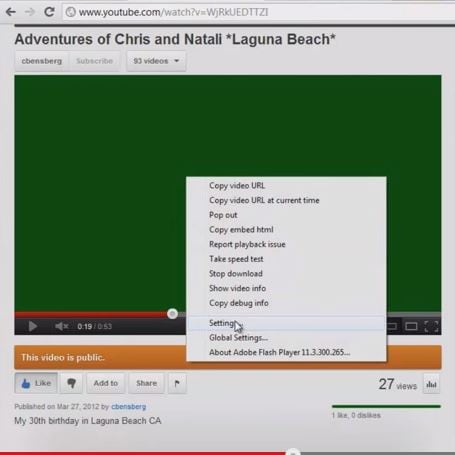
Step 1. Right-Click on the YouTube Video Green Screen and click settings.
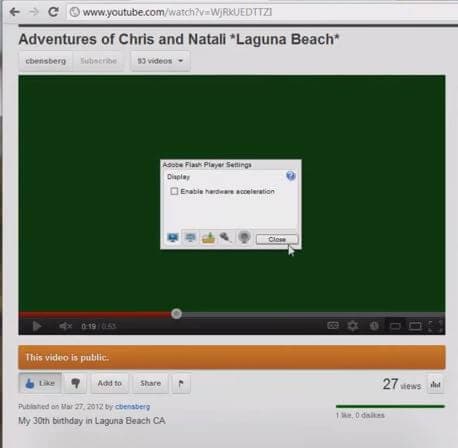
Step 2. Click the computer icon and uncheck the checkbox that says "Enable hardware acceleration" in the Adobe Flash Player settings dialogue box.
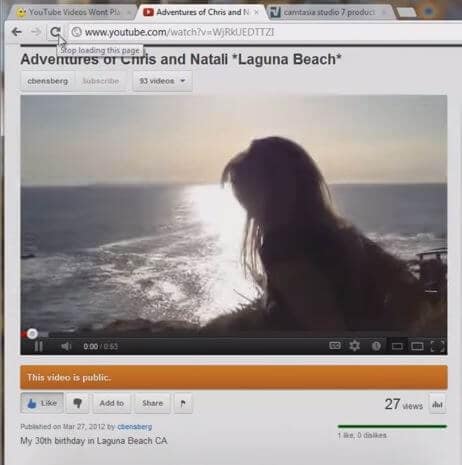
Step 3. Refresh the page and play the video.





